最新のソリューション:常に進化を続けるLeawo
Leawoソフトウェアは、4K Blu-ray、Blu-ray、DVD、ビデオ、オーディオ、オンライン動画、写真、Appleユーティリティなど、様々な分野において効果的で分かりやすく、そして高度なソリューションを提供するために、常に努力を続けています。最新の情報をチェックして、あなたにぴったりのソリューションを見つけてください。

Leawo UHDコピー
Leawo UHDコピー Mac用
ロスレス品質で任意の4K UHD Blu-rayを空白のディスク、フォルダ、ISOイメージファイルにコピーし、バックアップできます。
主な特徴
4K Blu-rayは、より優れたデジタルエンターテイメント体験を提供しますが、ほとんどの4K UHDブルーレイディスクには、AACS 2.0/2.1、BD+、HDCP 2.2/2.3などのコピーガードが施されており、コピーを阻止しています。ホームシアターシステムや4K Blu-ray再生ソフトで4K UHDブルーレイディスクのコンテンツを再生する際も、バックアップする際も、4K UHDブルーレイディスクをコピーする必要があります。
Leawo UHDコピーは、すべてのディスクコピーガードを解読・解除し、ロスレス品質で4K UHD Blu-rayコンテンツをコピーできる最高の4K UHDコピーソフトです。互換性のあるUHDドライブ(サポート可能なドライブリストをご参照ください)があれば、Leawo UHDコピーを使って4K Blu-rayディスクにかけられたあらゆるディスクプロテクトを解読・解除でき、コピーガードフリーの4K UHD Blu-rayディスク、フォルダ、ISOイメージファイルを思う存分作成できます。
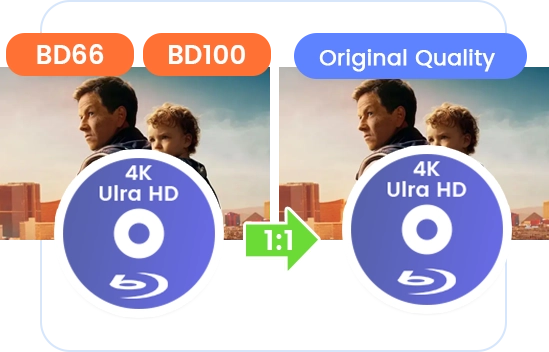
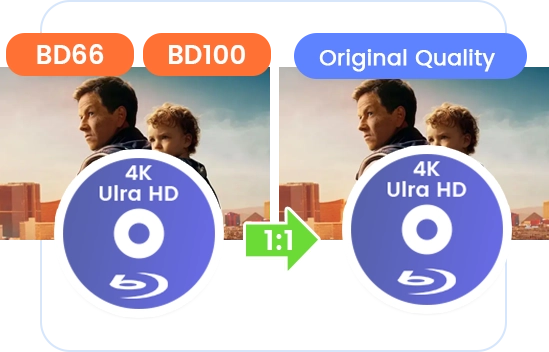
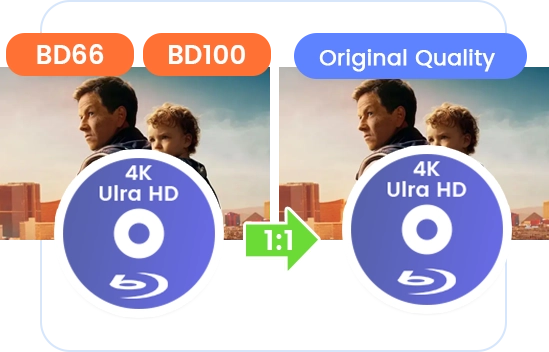
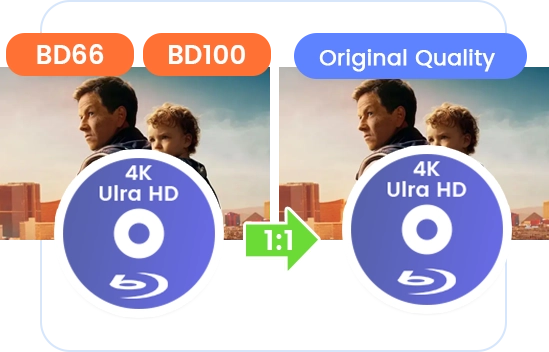
| 機能 | UHDコピー 無料版 | UHDコピー | Blu-rayコピー | ブルーレイ DVD変換 | Blu-ray レコーダーコピー |
|---|---|---|---|---|---|
| 対応ディスク | 最新の市販/レンタルの4K UHD Blu-ray | 最新の市販/レンタルの4K UHD Blu-ray | 最新の市販/レンタルのBlu-ray/DVD、自作のBlu-ray/DVD、録画Blu-ray(BDAV) | 最新の市販/レンタルのBlu-ray、自作のBlu-ray、録画Blu-ray(BDAV) | 自作のBlu-ray、録画Blu-ray(BDAV) |
| 入力ファイル形式 | 4K Ultra HD Blu-rayディスク、ISOイメージファイル、フォルダ | 4K Ultra HD Blu-rayディスク、ISOイメージファイル、フォルダ | Blu-ray/DVDディスク、フォルダ、ISOイメージファイル | Blu-rayディスク、フォルダ、ISOイメージファイル | BD50/BD25 BDAVディスク、フォルダ、ISOイメージファイル |
| BD100-BD100 | ✔ | ✔ | ✘ | ✘ | ✘ |
| BD66-BD66 | ✔ | ✔ | ✘ | ✘ | ✘ |
| BD50-BD50 | ✘ | ✘ | ✔ | ✘ | ✘ |
| BD25-BD25 | ✘ | ✘ | ✔ | ✘ | ✘ |
| BD50-BD25 | ✘ | ✘ | ✔ | ✘ | ✘ |
| BDAV50-BDAV50 | ✘ | ✘ | ✔ | ✘ | ✔ |
| BDAV25-BDAV25 | ✘ | ✘ | ✔ | ✘ | ✔ |
| BD50/BD25-DVD9/DVD5 | ✘ | ✘ | ✔ | ✔ | ✘ |
| BDAV25/BDAV25-DVD9/DVD5 | ✘ | ✘ | ✔ | ✔ | ✘ |
| DVD9-DVD9 | ✘ | ✘ | ✔ | ✘ | ✘ |
| DVD5-DVD5 | ✘ | ✘ | ✔ | ✘ | ✘ |
| DVD9-DVD5 | ✘ | ✘ | ✔ | ✘ | ✘ |
| DVD5-DVD9 | ✘ | ✘ | ✔ | ✘ | ✘ |
| コピー時間 | 最初の5分間のみ | 無制限 | 無制限 | 無制限 | 無制限 |
| 複数の字幕とオーディオトラックの保持 | ✔ | ✔ | ✔ | ✘ | ✔ |
| 字幕とオーディオトラックの保持 | ✔ | ✔ | ✔ | ✔ | ✔ |
| 対応コピーモード | フルムービー/メインムービー | フルムービー/メインムービー | フルムービー/メインムービー | メインムービー/カスタムモード | フルムービー |
 1
1Step1:ソースの4Kブルーレイディスク、フォルダもしくはISOファイルを追加
 2
2Step 2:出力ディスクタイプ、品質とアスペクト比を指定
 3
3Step 3:4K Blu-rayコピー設定を完成
 4
4Step 4: 4K Blu-rayをディスク/PCにコピーし始め
料金プラン
料金プラン
料金プランを選択してください
1年ライセンス
1年間プラン
$44.95
永続ライセンス
買い切りプラン
$99.95
UHD変換 + UHDコピー (Lifetime)
$199.9
$119.94
動作環境
対応OS :Microsoft® Windows 7, Windows 8, Windows 8.1, Windows 10, Windows 11
RAM :4GB RAM以上
ハードディスク :200GB 以上のハードディスク空き容量
CPU :AMD Ryzen Processor 1000シリーズ及びその以降
Intel Kaby Lakeシリーズ及び以降のIntel CPU
GPU :NVIDIA GeForce GTX 1050シリーズ及びその以降
AMD Radeon™ 5000シリーズ及びその以降
その他 :インターネット接続環境
対応モデル :MacBook Pro 2016とその以降のモデル、MacBook Air 2017とその以降のモデル、
iMac 2017とその以降のモデル、Mac mini 2018とその以降のモデル、Mac Pro 2019とその以降のモデル
対応OS :macOS High Sierra (10.13), macOS Mojave (10.14), macOS Catalina (10.15), macOS Big Sur (11)
必要な空き容量 :66GB+のハードディスクスペースが必要
その他 :書き込み可能なブルーレイドライブ、インターネット接続環境
最新記事
Leawoソフトウェアは、4K Blu-ray、Blu-ray、DVD、ビデオ、オーディオ、オンライン動画、写真、Appleユーティリティなど、様々な分野において効果的で分かりやすく、そして高度なソリューションを提供するために、常に努力を続けています。最新の情報をチェックして、あなたにぴったりのソリューションを見つけてください。
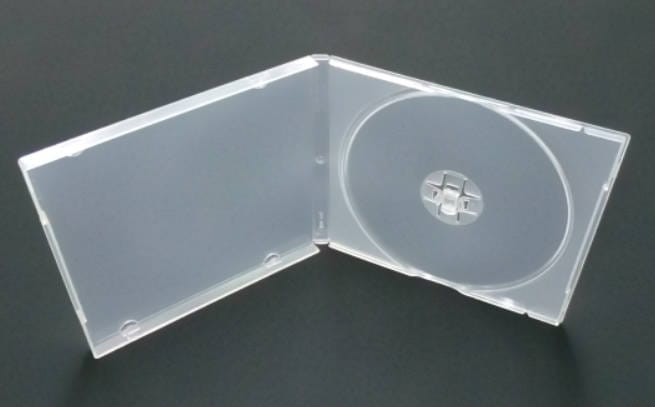 DVDサイズを詳しく解説!ディスク、ケース、ジャケット用紙のサイズをまとめ!2026-02-11
DVDサイズを詳しく解説!ディスク、ケース、ジャケット用紙のサイズをまとめ!2026-02-11 MP4を快適に再生できるおすすめソフト・アプリ7選2026-02-05
MP4を快適に再生できるおすすめソフト・アプリ7選2026-02-05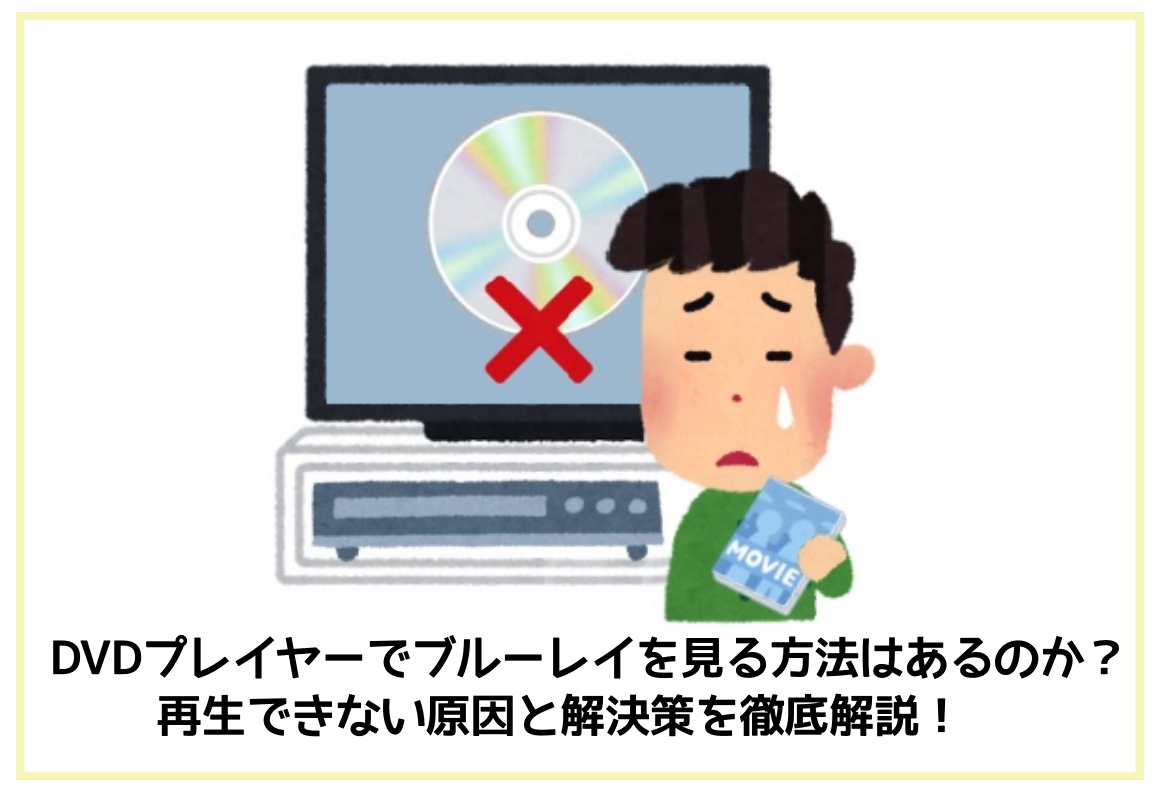 DVDプレイヤーでブルーレイを見る方法はあるのか?再生できない原因と解決策を徹底解説!2026-02-05
DVDプレイヤーでブルーレイを見る方法はあるのか?再生できない原因と解決策を徹底解説!2026-02-05 DVDをブルーレイに変換する方法!複数のDVDを一枚のBDにまとめる!2026-02-06
DVDをブルーレイに変換する方法!複数のDVDを一枚のBDにまとめる!2026-02-06 ライブDVDを高画質のままスマホに取り込む方法2026-02-04
ライブDVDを高画質のままスマホに取り込む方法2026-02-04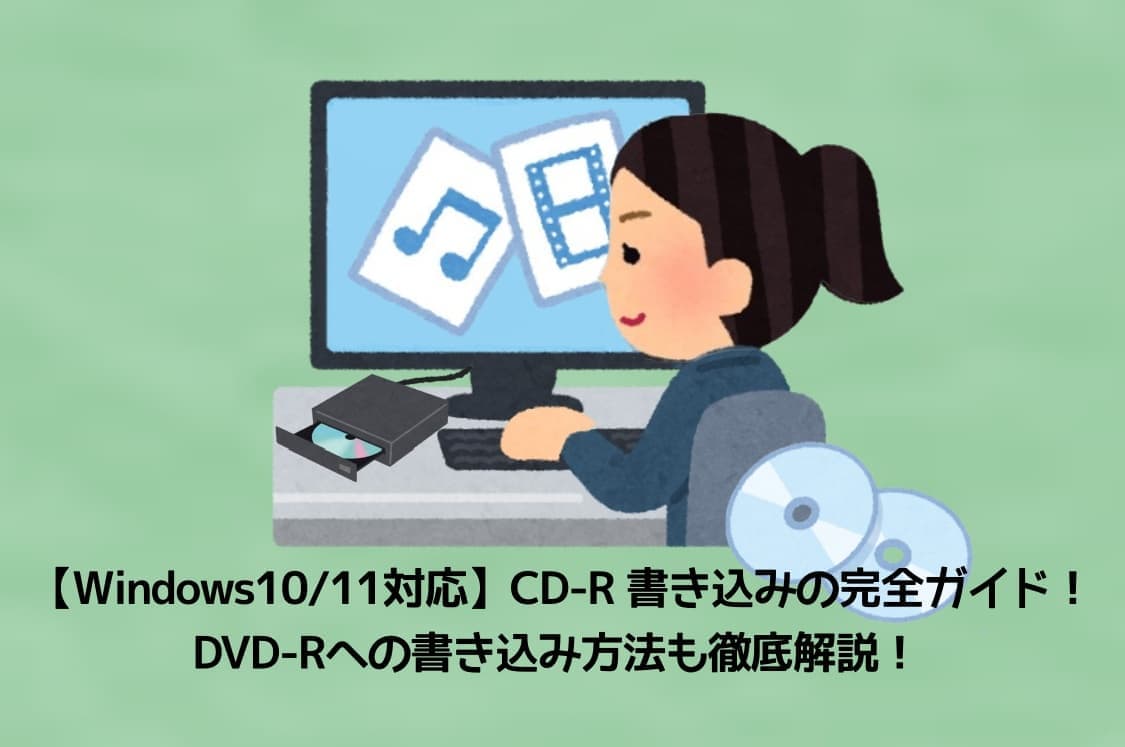 【Windows10/11対応】CD-R 書き込みの完全ガイド!DVD-Rへの書き込み方法も徹底解説!2026-02-04
【Windows10/11対応】CD-R 書き込みの完全ガイド!DVD-Rへの書き込み方法も徹底解説!2026-02-04 CDからSDカードに録音する方法5選!パソコンなしでも音楽を入れるやり方も解説!2026-01-09
CDからSDカードに録音する方法5選!パソコンなしでも音楽を入れるやり方も解説!2026-01-09 【2026年最新】4Videosoftとは?機能・安全性・無料版制限・評判を解説!2026-01-09
【2026年最新】4Videosoftとは?機能・安全性・無料版制限・評判を解説!2026-01-09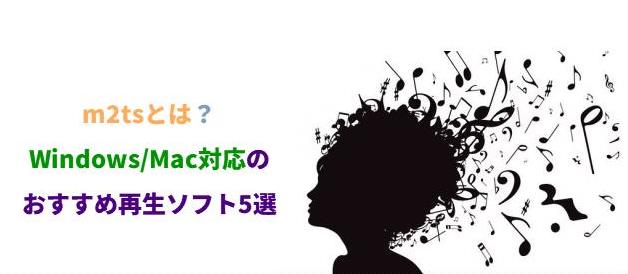 m2tsとは?Windows/Mac対応のおすすめ再生ソフト5選2026-01-09
m2tsとは?Windows/Mac対応のおすすめ再生ソフト5選2026-01-09 DVDFabってどれを買えばいいですか?各機能の特徴を分かりやすく解説!2026-01-28
DVDFabってどれを買えばいいですか?各機能の特徴を分かりやすく解説!2026-01-28
ユーザーレビュー
お客様の声
いくつかのデジタルコピーソフトを試しましたが、Leawo UHDコピーはその中で一番優れるものです。実行スピードは早いですし、出力品質も完璧です。4K Blu-ray copyモジュールを使っていくつかの4K Blu-rayディスクをコピーしまして、全部順調に終わりました。助かりました。
このUHDコピープログラムは本当に素晴らしいです。おまけにスタッフのサポートも熱心で、まさに錦上添花です。時差がありますが、ほとんど48時間以内に回答してくれます。いつも私の問い合わせを完璧に解決してくれて、スタッフに感謝します。プロダクトもサポートも文句なしです。
ここ数年で使ったベストな4K UHDブルーレイコピーソフトです。あっという間に4K Blu-rayディスクをコピーできます。出力品質も元通りで、実に素晴らしいです。
4K UHDブルーレイコピーソフトをお探しでしたら、Leawo UHDコピーを逃してはいけません。性能は強力で、使い方は簡単で、カスタマサポートもよくて、4K UHD Blu-rayコピーに最適です。
4K UHDブルーレイコンテンツをコピーしたい方々に強くお勧めします。この4K Blu-rayバックアップソフトは高速度で、高品質に4K UHDブルーレイディスク、フォルダとISOイメージファイルをコピーできます。4K Blu-rayバックアッププロセスはデバイスで実行中のほかのプログラムに影響しません。実に見事なプログラムだ。
この4Kブルーレイコピーソフトの主な機能はハイスピードでロスレス品質で4K Blu-rayコンテンツをバックアップできます。「フルムービー」と「メインムービー」という二つのバックアップモードを用意し、字幕とオーディオトラックの選択も実現できます。また、GPUプロセシングなどの付加機能もあり、魅力満点です。